How to check CBSE class 12 Result 2019
Hi friends, CBSE Class 12 result has published on its official website. It anyone of your family or your anyone amongsts your friends has given class 12 CBSE exam and now they are unable to check their results, they needn't to worry about it. I will describe about the checking process of CBSE Class 12 result 2019.
I have described the step wise step process to check CBSE Class 12 result 2019.
Step 1
First visit the official website of CBSE i.e. http://cbse.nic.in or http://cbseresults.nic.in/welcome.html
Step 2
Then click on the Check for CBSE results
You will be redirected to CBSE's another website i.e. http://cbseresults.nic.in
Step 3
On the homepage of http://cbseresults.nic.in
You will find CBSE Exam Result 2019 and in the below of this sentence you will find Class 12 2019, just click on this link and then you will be redirected to the main page from where you can check your result.
4th and Final Step
Fill up the blanks with all details such as Roll No etc. and then click on submit button and thus you are able to see your CBSE 12 Result 2019.
First visit the official website of CBSE i.e. http://cbse.nic.in or http://cbseresults.nic.in/welcome.html
Step 2
Then click on the Check for CBSE results
You will be redirected to CBSE's another website i.e. http://cbseresults.nic.in
Step 3
On the homepage of http://cbseresults.nic.in
You will find CBSE Exam Result 2019 and in the below of this sentence you will find Class 12 2019, just click on this link and then you will be redirected to the main page from where you can check your result.
4th and Final Step
Fill up the blanks with all details such as Roll No etc. and then click on submit button and thus you are able to see your CBSE 12 Result 2019.

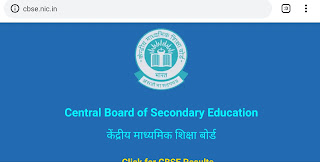















0 Comments